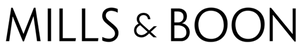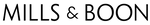FAQs
Why do I need to create an account?
The first time you wish to purchase from Mills & Boon, you will need to create an online Mills & Boon account. You will need to supply personal information (name, address, email, etc) just once and whenever you return to our site to make a purchase, you only need to sign in with your email address and password.
Having an account is invaluable to keep track of all your orders, especially when you order eBooks!
Did you forget your account password?
How to read your ebooks
Purchasing from our website
Step 1: Select your books
Click on the book(s) that you wish to purchase and select the Read More button located beneath the cover image.
![]()
You will be directed to the book page. Check the book is in the format you wish to purchase (eBook or paperback) then click the green Add To Cart button.

Your selection will be added to your shopping cart.
Step 2: Check out your cart
When ready to make your payment click on My Cart icon. It is located in the top right corner of your screen and looks like a shopping bag.

Once you are ready to check out click the green Check Out button at the bottom of the page. Ensure you have selected the format you want. If you have any eBooks in your shopping bag it will be noted next to the title.

Step 3: Pay for your order
Follow the instructions on screen to complete your payment and submit your order.
Print book orders will be prompted to check the Delivery address or provide a different delivery address. Please double check the delivery address before clicking on Continue to Payment.
This is where you can add any gift cards or discounts to your order. Make sure you add your discount code BEFORE you pay for your order.

Make sure your payment information is correct then click the black Pay Now button.
Once you have paid an order confirmation will show on screen and a receipt will be automatically emailed to you.
If you prefer to use PayPal, click on the Pay by PayPal link on the left and log into your PayPal account.
N.B: PayPal is not an available method of payment for any book club subscriptions.
Payment Types
We accept payments via Visa, Mastercard or a PayPal account. Credit card payments will be debited at the time the order is processed. We use the highest levels of encryption available to ensure your purchase is fully protected. PayPal payments will take you to the PayPal website and when the payment is complete you will be returned to millsandboon.com.au.
N.B: PayPal is not an available method of payment for any subscriptions (print or e-book)
History of orders
You can review a history of your orders at any time by going to the Order History area of your account.
Please note that the website orders and orders made directly through customer service are separate. Only orders made through the website will be visible in your website account order history.
Shipping
For shipping times and costs, click here.
Returns and Refunds
For returns and refunds, click here.
Changing your order
You can edit or change the number of items in your shopping bag up until the point you process your payment.
Mills & Boon Rewards
Sign up to Rewards to get rewarded for your purchases!
When a customer makes a purchase on the website they are awarded Points. $1 = 1 point. When a customer reaches 100 points they are awarded a $5 coupon. . They may use up to $15 worth of coupons in a single transaction.
To redeem your points simply click the Rewards icon in the right-hand corner of the screen and sign into your account.
Click on 'Ways To Redeem' to get your coupon code..

Upon clicking redeem, you will be taken to a page that shows the coupon code with a button to Apply code which will automatically apply that coupon code to your checkout. You can also wait to use the code on a future transaction. The code will be store in the rewards panel, and emailed to you.
Currently Points are able to be earned through subscription purchases but not redeemed on future subscription purchases.
Contact Us
Click here.